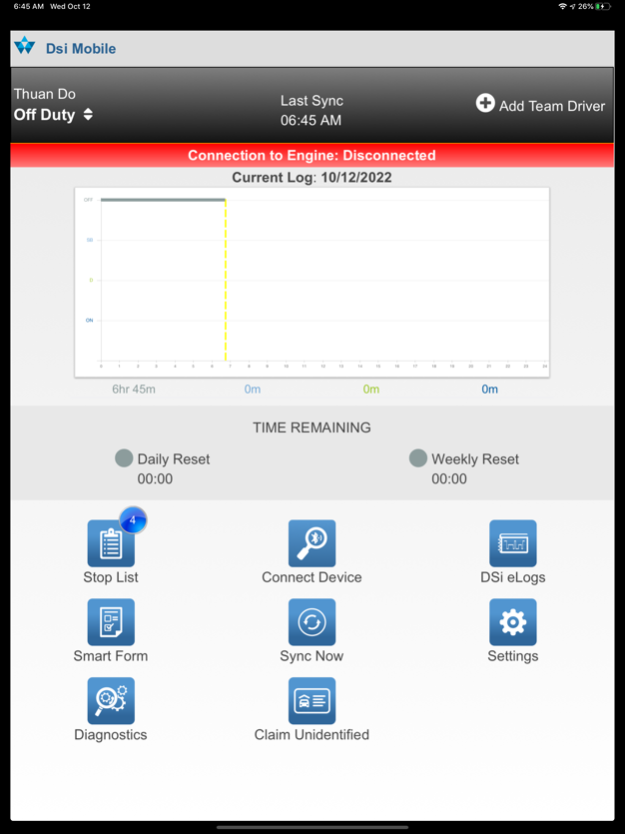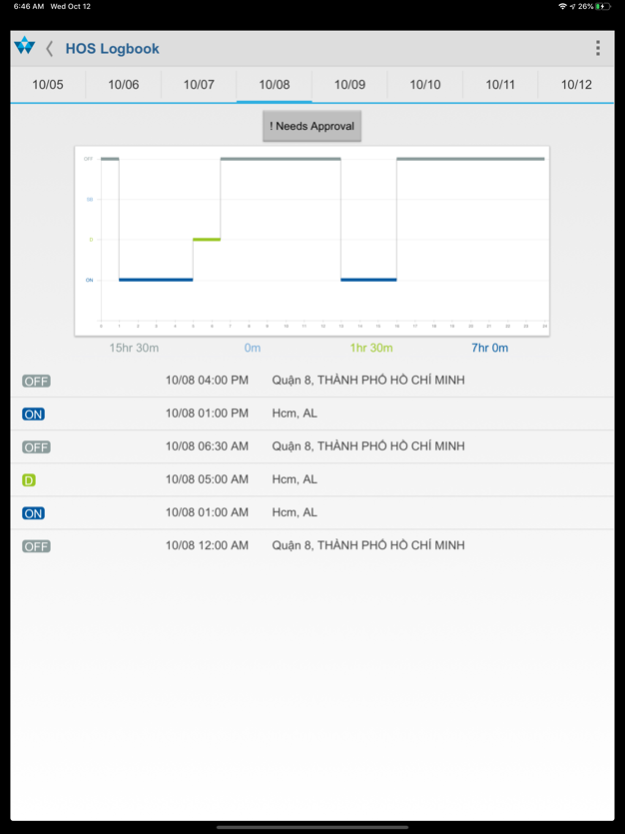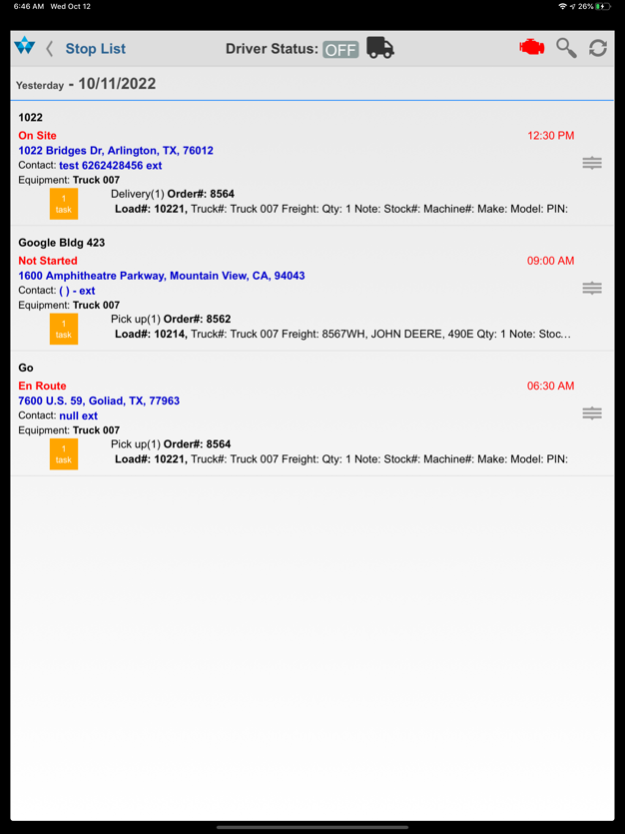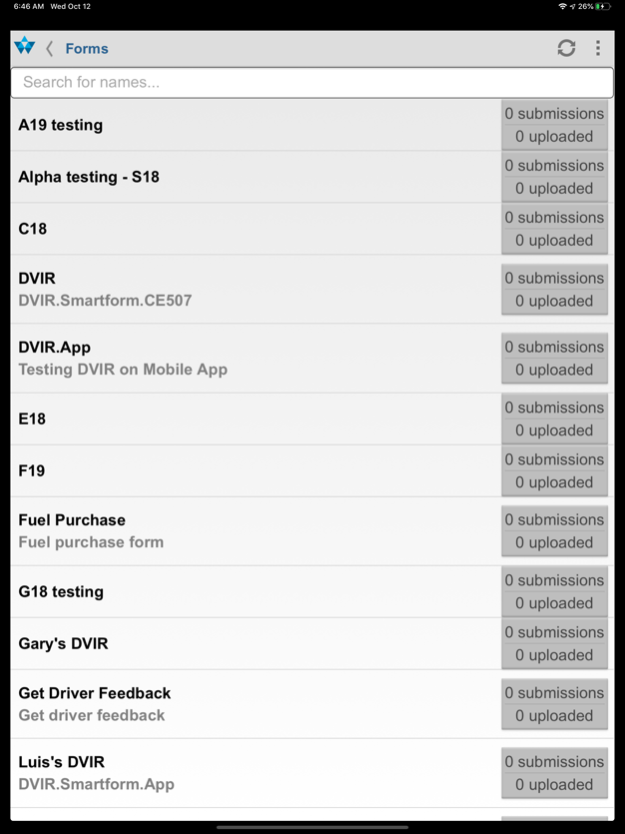DSi Mobile Manager (ELD) 5.16.0
Free Version
Publisher Description
Drivers can organizes their load information and keep track of their Hours of Service electronically. This information is then transmitted immediately to the office.
Our electronic logging allows the user to improve their efficiency by eliminating the need to keep track of their hours on paper logs.
Features:
+ Intuitive interface
+ DOT compliant
+ Automatic status changes (Driving, On Duty)
+ Attachments
+ Violation alerts and reminders
+ Intermediate location events while app is in background mode per Federal Mandate
Receive load information like addresses, times, contact information and commodity, seconds after it is dispatched to them.
While in the field, they can capture and send back timestamp data when drivers depart for and arrive at jobsite locations with just a touch. Drivers can also take photos of damaged loads and attach them to orders for dispatchers to keep a record and reduce the company’s liability.
Features:
+ Intuitive interface - easy to learn and use
+ Receive load information from dispatch like jobsite address, contact info and load details
+ Send status updates like "En Route" "At Stop" back to dispatch office
+ See stops on a Map and easily access details
+ Push address and phone number data into your preferred map application and phone
+ Attach photos to orders for recordkeeping and to reduce liability - accessible by dispatch office
+ Capture signatures for delivery confirmation
+ GPS location - uses the devices gps location even while in background mode to inform dispatch of the driver's location
+ Audible sound - uses the devices audible feature to alert the driver if they are driving and not logged into the application. This feature will work even when application is in background mode.
Please note continuous use of GPS while the app is running is used to track the driver's route to gather data about miles travelled and time of a load.
Continued use of GPS running in the background can dramatically decrease battery life.
Apr 5, 2024
Version 5.16.0
Implement SSO
About DSi Mobile Manager (ELD)
DSi Mobile Manager (ELD) is a free app for iOS published in the Office Suites & Tools list of apps, part of Business.
The company that develops DSi Mobile Manager (ELD) is Wynnesytems. The latest version released by its developer is 5.16.0.
To install DSi Mobile Manager (ELD) on your iOS device, just click the green Continue To App button above to start the installation process. The app is listed on our website since 2024-04-05 and was downloaded 1 times. We have already checked if the download link is safe, however for your own protection we recommend that you scan the downloaded app with your antivirus. Your antivirus may detect the DSi Mobile Manager (ELD) as malware if the download link is broken.
How to install DSi Mobile Manager (ELD) on your iOS device:
- Click on the Continue To App button on our website. This will redirect you to the App Store.
- Once the DSi Mobile Manager (ELD) is shown in the iTunes listing of your iOS device, you can start its download and installation. Tap on the GET button to the right of the app to start downloading it.
- If you are not logged-in the iOS appstore app, you'll be prompted for your your Apple ID and/or password.
- After DSi Mobile Manager (ELD) is downloaded, you'll see an INSTALL button to the right. Tap on it to start the actual installation of the iOS app.
- Once installation is finished you can tap on the OPEN button to start it. Its icon will also be added to your device home screen.